Course Reserves
The Course Reserves team in the Library’s Access Services Department helps DU instructors provide course-related library resources to their students.
At the request of instructors, we compile lists of course readings and make them available to students (typically via the Leganto module in Canvas). We source material from library databases, public websites, and physical material held by the library. We can also scan chapters of books or articles as PDFs to copyright restrictions (up to 20% of a given volume).
All of the PDFs that we post in a course are processed for accessibility by screen readers, with the exception of alt text on images. We are also able to update or replace instructors’ existing PDFs so that they meet accessibility standards. By using Course Reserves, the library is able to ensure that copyright permissions are obtained and fair use doctrine applied. Course Reserves can lower costs to students by reducing the texts they need to purchase—we will purchase ebook texts for classes where possible, or we can place a text on Physical Reserve where it is available for limited check out.
The steps for creating and using Course Reserves can be found on the pages linked below. Further questions can be sent to reserve@du.edu.