Student Guide to Course Reserves
Access E-Reserves
Digitized and streaming Reserves are available via Canvas courses.
- Enter your Canvas course.
- Find the Course Reserves module on the Home or Modules page of Canvas.
- If prompted, use your University of Denver login information.
E-Reserves are controlled by course enrollment. Contact your instructor if you have problems accessing digitized and streaming Reserves in Canvas.
Access Physical Reserves
Search Compass by course, professor, or title to see if it is available for checkout. Checkout is available at the Main Library Lending Desk.
If your course/professor is not listed, please contact your instructor.